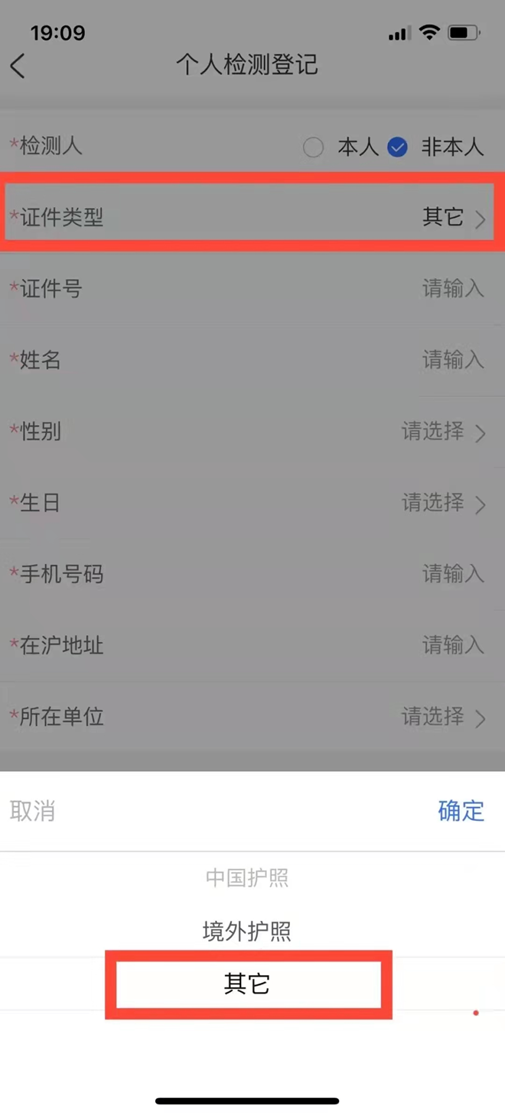Tips for Overseas Residents to Register Nucleic Acid Testing in the "Health Cloud"
提示一 Tip I
如果境外人员注册“健康云”失败,试着把姓名输入顺序按照中国姓名的输入规则,先姓后名。
If the overseas residents fail to register on "Health Cloud", try to enter the name according to the Chinese name input rules, family name and then first name.
提示二 Tip II
境外人员注册“健康云”失败无法自己登记核酸检测的,可以用他人的健康云代为登记,登记时选择“非本人”。但相关检测结果不能关联到境外人员本人,需要通过代办人查询。
If the overseas residents fail to register on "Health Cloud" and cannot register the test by themselves, try to ask others to register on their behalf by the health cloud, and choose "not myself" as the tested person. But the relevant test results cannot be linked to the overseas residents themselves, and need to be inquired through the one who has helped register.
提示三 TipIII
“健康云”注册成功但近期更换过证件且还未更新信息的,检测人选择非本人!
证件类型选择:其他,并填写有效的证件号和联系电话。
If the overseas residents successfully registered on "Health Cloud" before, but their passports have been changed recently without updating accordingly in “Health Cloud”, please choose "not myself" as the tested person.
Choose "others" as document type , and fill in a valid document number and contact number.